The popular Auto-Levels effect allows you to change the overall color highlights of the image. The levels can be set for each of the color channels individually or overall. By default this effect will suggest a 0-value. This value is the most optimal value calculated and should be sufficient for most images. You can use the bottom slider to change the overall value. If you want to change individual values for each color channel (red, green and blue) you can click the checkbox in front of that color (or colors). Then use its slider to change that channel’s value.
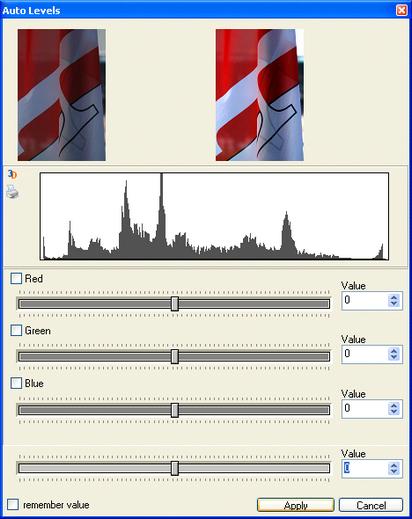
You can undo the effect by clicking
![]() in the Image Editor panel’s toolbar.
in the Image Editor panel’s toolbar.